Silverbullet.md
Today I found another note-taking application named silverbullet. It is a simple tool but with essential features.
It has only one panel, the note edit panel. (After install back link plugin, you will get a left panel to display back links)
Just like a wiki, you can add new pages with [[]].
Or you can use command cmd+k to find pages by name or create a new page if the page does’t exist.
It is just like notational velocity without the note list. The interface is so simple that you can focus on your note.
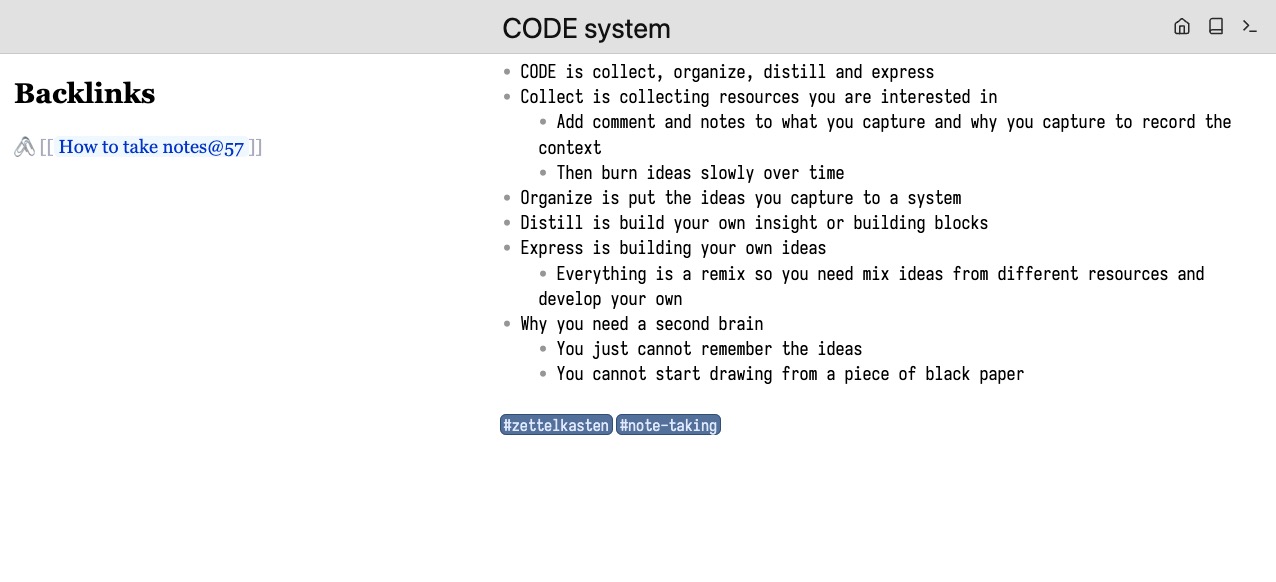
However, it supports many advanced features I like.
First, it has daily and weekly notes.
Second, it has vim key mapping support.
Third, it has a built-in database like query.
For example, you can list all blocks with a tag with following directory
<!-- #query item where tags = “link” -->
<!-- /query -->
I like this feature because I like to use #link to collect the links I’m interested in my daily notes. With this query, I can display all the blocks with #link in a single place. Last, it has plugin support. So technically, you can get what you want through a plugin.